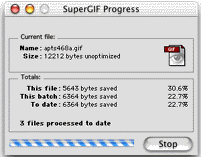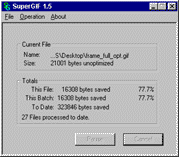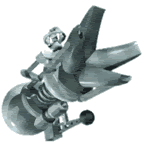
SuperGIF
SuperGIF is our newest application for Macintosh and Windows and a very different kind of tool. It is the very first of its kind, and such a simple, easy tool to use that it is difficult to write about. There is little to say in describing SuperGIF past what it does - effortlessly make all your GIF images and animations smaller.
Record Breaking Optimization
That SuperGIF makes your GIF images smaller is what makes it unique from all other tools. There are other Drag & Drop tools that optimize GIF animations, though none so well as SuperGIF, which now holds the record for lossless GIF animation optimization.
There are no other tools that can losslessly make your GIF images smaller, not just a little smaller either. SuperGIF can often further reduce GIF images over 50%, and does even better with GIF animation in the statistics, with potential animation savings over 80%.
"SuperGIF does one thing, and it does it extremely well, optimizing GIFs. Employing LZW interframe optimization and a smart re-dithering algorithm SuperGIF optimizes animated GIFs smaller than any non-lossy program we tested."
-- Andy King, WebReference.com
![]()
Statistics don't say much about what any tool can do for you, though. SuperGIF really just does one thing for you, and it does that very well. SuperGIF ensures that you have the very smallest GIFs possible. Even after you have labored hours tweaking on them and think you have the smallest file possible, nearly every time, SuperGIF will make them even smaller still, without any extra effort.
Another unique and great thing about SuperGIF is it works in conjunction with other tools, so you will get even better results when using it in combination than you do alone. The savings are compounded.
It only takes a single Drag & Drop. Try it for yourself. SuperGIF is a tool for everyone. No matter what other tools you use to create GIF images and animations, SuperGIF will help you make them smaller.
The interface might be unimpressive with only its fancy progress bar and simple preferences dialog, but the results will impress you.
You can also download SuperGIF and try it out for as long as you like first. The demo is limited to optimizing single files at a time, but otherwise fully functional.