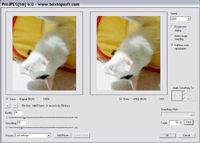ProJPEG 6.0
For information on upgrading from a previous version, see the upgrade page.
ProJPEG is a work of art in software design. It is the rare tool that provides world-class power and working efficiency for the seasoned professional, while still offering simple and intuitive ease for those just getting started. This, along with amazing compression and image quality, explains why ProJPEG is our best selling product. Making JPEGs for the Web has never been easier than with ProJPEG.
ProJPEG is an Adobe Photoshop filter plugin for Adobe Photoshop 3.0 or better that provides seamless integration with Photoshop. ProJPEG can work with any host application that supports the Adobe PhotoShop Filter API.
ProJPEG is available for Macintosh and Windows. ProJPEG 6 for Macintosh supports both MacOS X and classic MacOS.
ProJPEG's revolutionary interface is an exercise in functional perfection and simplicity with its dual interactive previews that provide constant and quick feedback on image quality, file size, and download times. With ProJPEG you literally can't make a mistake. ProJPEG provides total live feedback to you at all times, allowing you to do what you need to do well and without any guess work, instead of limiting what you can do with a few "safe" choices.
"BoxTop Software's ProJPEG plugin consistently produces JPEG files that are routinely 50% smaller than Photoshop."
-- Jon Warren Lentz, Mac Art & Design
Superior compression - side by side with Adobe's built in JPEG support, ProJPEG consistently outperforms Adobe's for compression at comparable image quality. Smoothing and sampling controls provide even more ability and the interactive interface provides the positive feedback you need to save the smallest files possible, the first time every time.
Target file size control - no more moving sliders when you know how big a file you need, just type in the size you want and let Pro JPEG do the rest, without any guesswork in one easy step.
Variable compression - you can achieve smaller files that look better than ever before by compressing background areas of images more and the important foreground areas less, using a simple saved selection.
Full range controls - allow complete control of JPEG compression and don't limit you like Adobe's and other's JPEG does. You know how small you want to make a file. You're a responsible well educated adult, though some people don't seem to think that, offering limited "safe" choices for you to make. ProJPEG is designed so you always make not only the safe choice, but the best choice. You've got total control and total feedback, so you know exactly what to do with all that power. Wield it like a master. ProJPEG makes that easy enough for the most novice of novices and holds your hand in a less insulting way that's better for you and for your files.
Advanced image smoothing controls - improve compression and image quality. Smoothing removes "noise" and artifacts from your images, acting as a prefilter to JPEG encoding. It's one of the most significant improvements in compression ever added to ProJPEG in its long history. A simple slider provides the interface to this and is adjusted on the same scale as compression settings. It's easy to take advantage of smoothing to create better compressed files.
Sampling control over emphasis - allows control better quality or better compression. Size isn't everything "they" whoever they are always say. Sometimes it is more important that an image have the very best possible quality and sometimes you want the very best compression instead. Sampling control in ProJPEG allows you to choose which emphasis you need. Better sampling will give you better image quality and turning the option off will get you back to the best possible compression. It's a two way street that you can walk up and down as needed, and one more thing ProJPEG lets you do that other tools don't. It's power and flexibility at your fingertips.
The easiest to use - a blazingly fast, amazingly interactive, extremely intuitive, and aesthetically pleasing interface for your working pleasure without any of the useless fluff and flash that make you go "oooooh" right before you curse it for being cryptic and obtuse. It may not be as glamorous, but nothing works better and faster for pounding out JPEG file after JPEG file. That's the point.
Dual image previewing - two previews allow you to contrast original image quality to JPEG compressed image quality simultaneously. Seeing before and after side by side with full accurate context for file size allows much better choices to be made about settings much faster. ProJPEG doesn't do anything for you like some tools try to tell you what you need. It takes the better approach and provides all the information needed so you can make the best choice possible with the least effort possible, and you don't need to know a thing about compression to do it.
Live absolute file size display - provides fast, accurate information on the compressed size of your JPEG file as you select parameters so you can always select the best parameters without trial and error. Absolutely accurate on-the-fly file size information expressed in size and compression ratios, with an estimated download time thrown in for good measure, because the more context you have the less fat will find it's way to your files. Overkill is the #1 reason for JPEG bloat and information eliminates overkill. You know how big it really is at all times and how it looks at all times. No chance of going wrong.
Download time estimation - provides feedback for approximate download times providing improved context for file size information. Download time estimates are just that, estimates, there are far too many variables involved, from server load to whether MCI's Dallas backbone POP is losing packets like a sieve with a hole in it, to be able to show what the download time will really be. ProJPEG can show you what it would be under ideal conditions of internet weather and if that number isn't small enough, then you know to make your file smaller.
Baseline and progressive encoding - support for baseline JPEG encoding as well as progressive encoding, which allows for incremental image display in Web browsers. ProJPEG was the original progressive JPEG tool in 1995. Even after years of support in ProJPEG and some browsers, implementation of progressive JPEG support is still a bit spotty in the rest of the world. In particular there seem to be a lot of WYSIWYG HTML editors that skimped on adding it when they should have long ago. It's not on by default in ProJPEG, but can still come in handy to get your images in front of viewers eyes faster with interlaced GIF-like rendering while images download.
Huffman code optimization capability - for improved JPEG compression. Huffman optimization, named after a guy named Huffman who thought up Huffman compression, which is the actual technical compression step in the JPEG process, generates a custom "code table" that works best to compress your individual image instead of using a standard generic code table that works OK for most everything. It's something that should always be used in our opinion. You can't lose with it.
Powerful presets capabilities - create ergonomic work-flow initializations and allow you to work smarter and faster with minimum steps to produce optimized, Web-ready JPEG images. Presets are easier to make, easier to use, and there is a special case that always remembers the last used settings. Save one file with the options you want, and all you have to do is hit the button for as many more after that as you want with those settings.